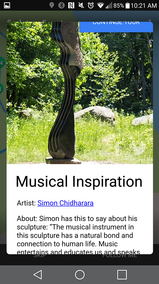top of page
Sculpture Forest PocketSights Tours App
Become your own tour guide and learn about the pieces of the Sculpture Forest through our PocketSights Tour. With the app you can easily learn about the history of each piece and more about each artist too!
How to Install the App
-
Go into the Google Play Store
-
Search PocketSights
-
Install PocketSights Tour Guide
How to Start Your Tour
-
Enter into PocketSights
-
Search for Haliburton, Ontario
-
Click on the Haliburton Sculpture Forest Walking Tour
-
Click on the start tour button, or scroll down to see the selection of sculptures we have in the forest
-
You can turn off the voice navigation system and auto rotate by clicking the settings button at the top right of the screen (the three dots), and unchecking the boxes for those settings
-
To end tour, click the end tour button at the top of the screen
bottom of page